Mintlify is great for developers, but many teams now need something more flexible. Better documentation platforms offer easier collaboration, stronger AI features, and lower costs. Here are the best Mintlify alternatives in 2026 worth considering today.
Documentation in 2026 has evolved into a dynamic, interactive system that plays a direct role in onboarding, support, and product adoption, while increasingly enabling AI-based assistance. Modern teams expect documentation to stay accurate as products change, support both developers and non-technical contributors, and deliver instant answers through AI instead of forcing users to search through long pages.
Mintlify gained popularity by serving developer-first teams with a clean docs-as-code workflow, strong GitHub integration, and polished public documentation. Over time, it has added AI-assisted writing, reader-facing AI chat, an AI agent tied to GitHub updates, and a new editor experience currently in beta aimed at non-developers. However, meaningful customization still requires working in code, and pricing scales quickly, with advanced features starting around $300 per month. Based on public feedback from Reddit, G2, and Hacker News, these factors have pushed many teams to look for tools that feel more accessible, flexible, and budget-friendly.
As documentation ownership expands beyond engineering and expectations around AI shift from writing assistance to ongoing maintenance and automation, more organizations are actively searching for Mintlify alternatives. In this guide, we explore the best Mintlify alternatives in 2026, starting with Documentation.AI, focusing on platforms that use AI agents to automate documentation workflows, manage continuous updates, and maintain long-term accuracy while supporting both technical and non-technical teams.
TL;DR — Quick Decision Guide
Documentation.AI emerged as the best Mintlify alternatives in 2026 for teams that want AI agents to help with documentation structure, updates, and ongoing maintenance for both technical and non-technical contributors. Mintlify continues to suit developer-led teams that prefer a Git-centric, docs-as-code workflow. Teams with shared ownership, visual editing needs, and frequent updates often look beyond Git-only tools. Pricing also influences decisions, with Documentation.AI offering a very lower starting point, while Mintlify’s advanced plans begin at higher tiers.
Top Mintlify Alternatives in 2026
The table below compares the most relevant Mintlify alternatives in 2026 based on documentation ownership, workflow style, and pricing visibility.
Tool | Best Known For | Best Fit | Pricing (Visibility) |
|---|---|---|---|
Documentation.AI | AI-powered documentation creation and maintenance | Teams with shared ownership and fast-changing docs | Public pricing, free plan available, paid plans from ~$39/month |
GitBook | Collaborative editing with optional Git workflows | Product teams with mixed contributors | Public pricing, free plan, paid plans from ~$79/month per site |
ReadMe | API-first documentation and developer portals | API-centric, developer-led teams | Public pricing, paid plans from ~$99/month |
Document360 | Governed knowledge bases with approvals | Support-led or enterprise environments | Pricing available on request (sales-led) |
Docusaurus | Documentation for React projects and static websites | Developer-focused teams with React-based apps | Free and open source (engineering cost applies) |
What Is Mintlify and Why Do Teams Need Alternatives in 2026?
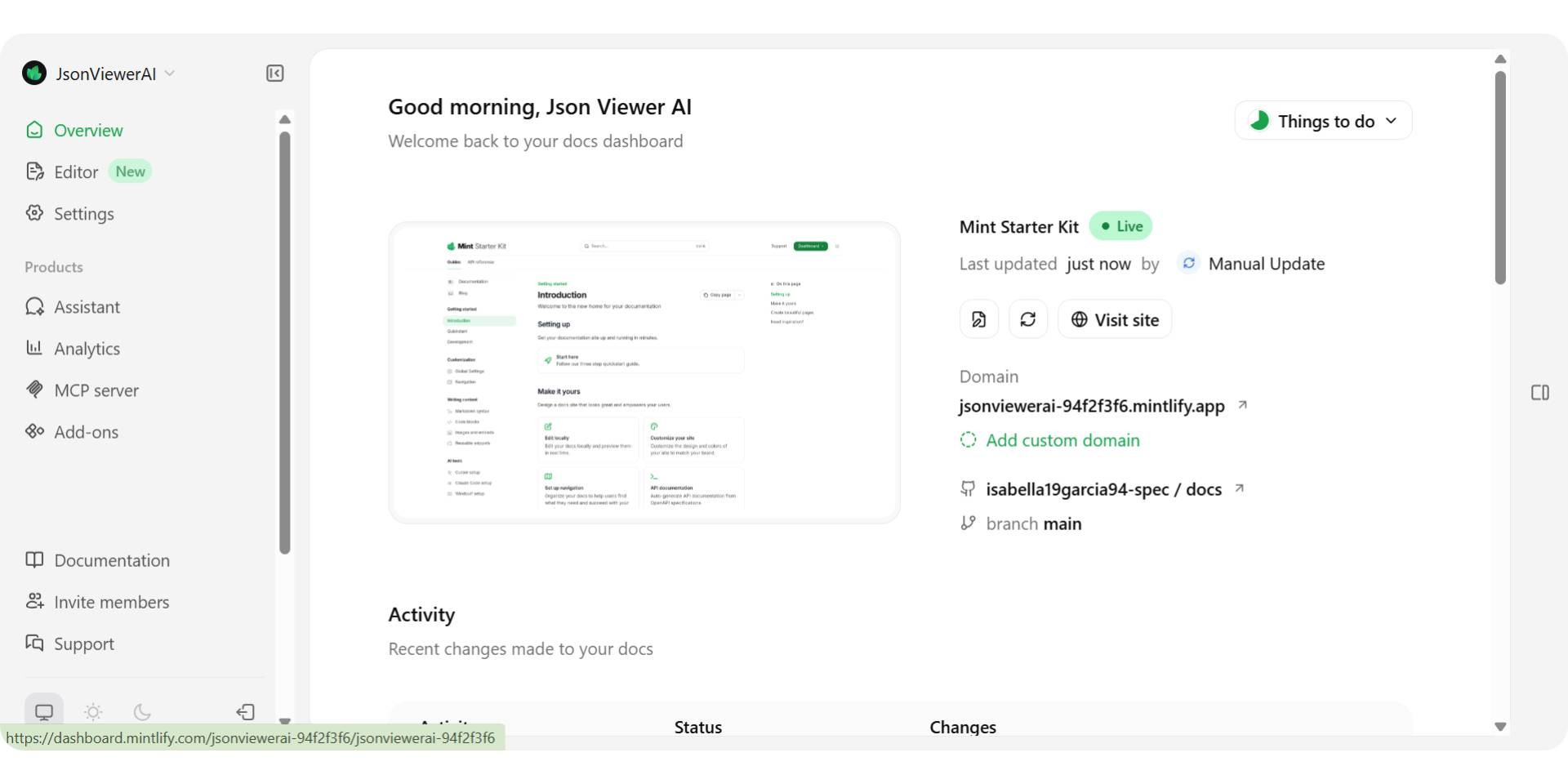
Mintlify is a documentation platform built primarily for developer-first teams. It integrates closely with GitHub and follows a docs-as-code approach using Markdown or MDX. The platform is widely known for its polished public documentation experience and strong GitHub-native workflows.
Over time, Mintlify has expanded beyond its original positioning. It now includes AI-powered writing, reader-facing AI chat, an AI agent tied to GitHub updates, and a new editor experience (currently in beta) aimed at helping non-developers edit content more easily. While these additions improve usability, most customization and structural changes still require working directly with code.
In 2026, many teams begin evaluating alternatives not because Mintlify is weak, but because their documentation needs change. As documentation ownership expands beyond engineering, smaller teams and growing startups often need tools that are easier to collaborate in, less dependent on Git workflows, and more predictable in pricing.
Key Features
GitHub Integration: Tight sync with repositories for code-aligned documentation
Docs-as-Code: Markdown or MDX-based workflows preferred by developers
Polished Public Docs: Fast, clean, professional documentation output
AI-Powered Writing: Assists with content generation and edits
Reader-Facing AI Chat: Enables users to ask questions directly in docs
Pricing
Free Plan: Suitable for individual developers or small experiments
Pro Plan: Starts around $300/month for team collaboration, advanced AI tools, preview deployments, and security features
Enterprise Plans: Custom pricing for larger organizations with SSO and compliance needs
As teams scale, Mintlify’s pricing and Git-centric workflow can become limiting, especially for smaller teams, mixed contributors, or organizations that want AI to handle more than just writing assistance.
Pros
Strong docs-as-code workflow built around Git and MDX
Excellent GitHub integration for engineering-led teams
High-quality public documentation with clean UI
AI tools help speed up writing and revisions
Cons
GitHub-based onboarding limits non-technical contributors
Navigation and structural changes often require manual config edits
AI features focus on assistance rather than full automation
Pricing increases quickly as teams add collaborators and features
Less flexible for teams with shared documentation ownership
Verdict
Mintlify remains a solid choice for developer-led teams that prefer Git-first documentation. In 2026, teams exploring alternatives are often looking for lower pricing entry points, easier collaboration for non-developers, and AI that actively maintains documentation, not just helps write it.
Why Choose Mintlify Alternatives in 2026
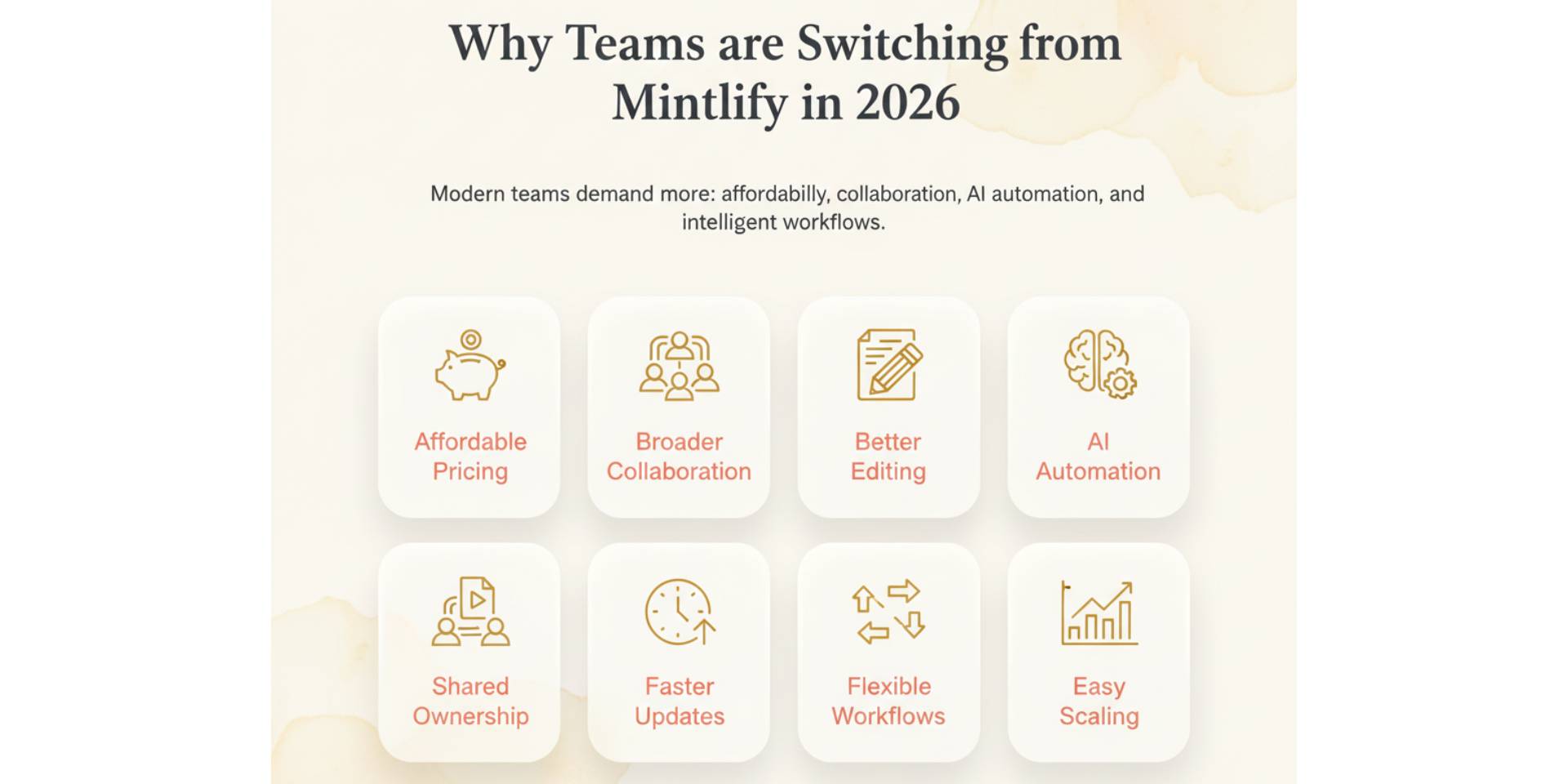
Teams typically look for alternatives when documentation ownership expands beyond developers to include product managers, support teams, and writers, and when Git-only workflows begin to slow collaboration.
Teams often look for:
Broader collaboration: Support for developers, product managers, support teams, and writers without requiring Git expertise
Deeper AI automation: AI that helps create, restructure, and maintain documentation, not just suggest edits
Cost predictability: Lower entry pricing or strong free tiers with more predictable scaling as teams grow
Better editing experience: Visual, browser-based editing that works for non-technical contributors
Flexible deployment options: Support for open-source, self-hosted, or hybrid setups with multi-language and versioning needs
Knowledge base support: Tools that handle help centers and internal documentation alongside product docs
Customization without code: Ability to manage navigation, structure, and layout without editing configuration files
Use-case-specific tooling: Platforms optimized for API docs, internal wikis, or lightweight product documentation
As these needs grow, usability, automation depth, and pricing flexibility become key decision factors. Popular alternatives such as Documentation.AI, GitBook, ReadMe, Document360, and Docusaurus address these requirements in different ways, offering varying levels of collaboration, AI support, workflow flexibility, and pricing models suited to modern documentation teams.
Best Mintlify Alternatives in 2026
#1. Documentation.AI
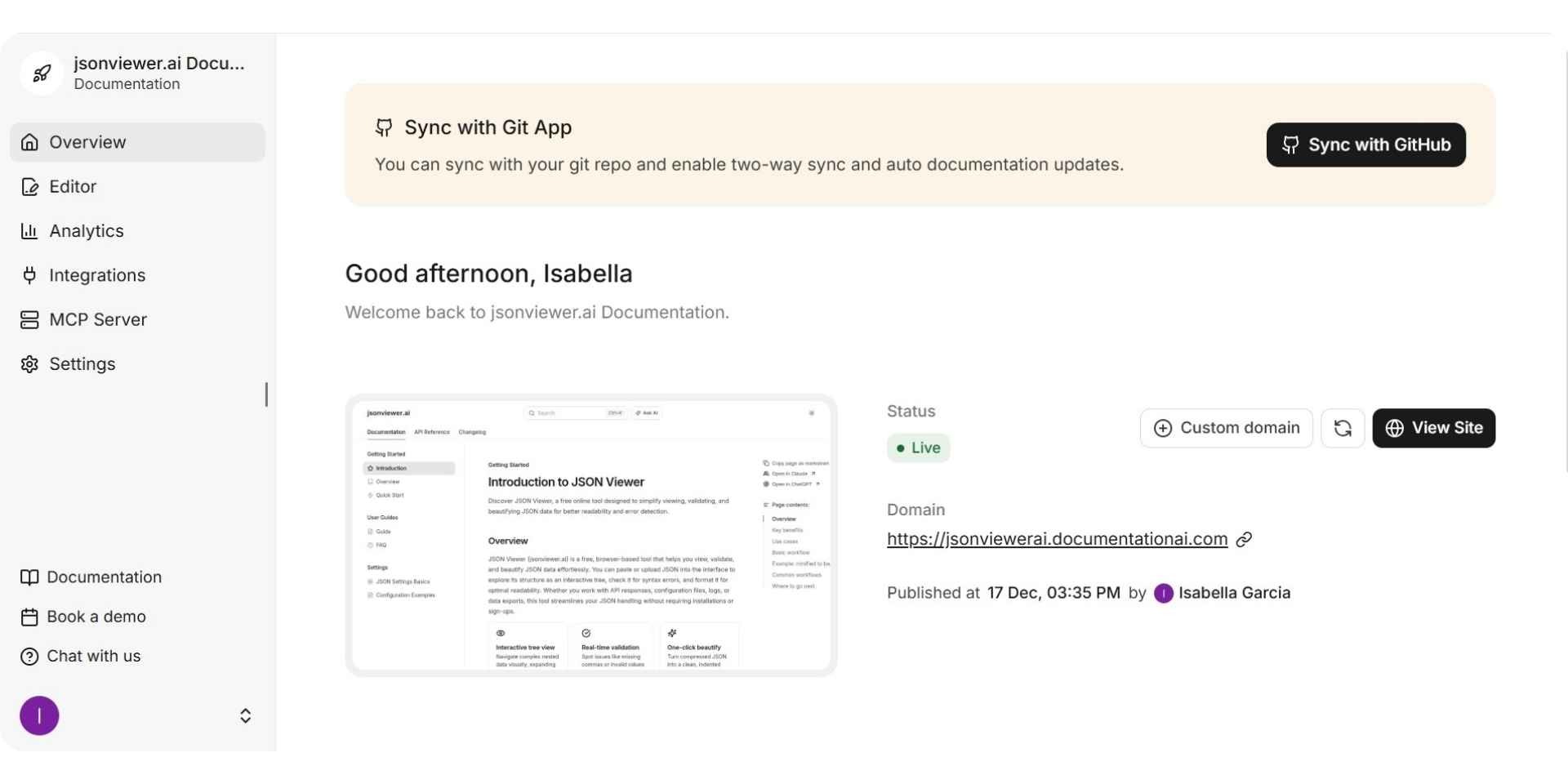
Documentation.AI is an AI-native documentation platform built for teams that need continuous creation, structuring, publishing, and long-term maintenance of documentation. Instead of treating documentation as a static set of pages, it is designed as a living knowledge system that evolves alongside the product. The platform supports both developers and non-developers through a visual editor combined with AI-driven workflows, allowing teams to create, reorganize, and update documentation without relying entirely on MDX files or manual configuration changes.
Unlike Mintlify, which originated as a docs-as-code tool centered around Git workflows, Documentation.AI is built to work across content, structure, and context together. Its AI documentation agent operates end to end, and the platform also supports MCP servers, enabling AI agents to securely connect documentation with external tools, internal systems, and live product context. This makes Documentation.AI suitable not only for writing documentation, but also for agent-driven updates, automation, and context-aware documentation workflows as AI adoption expands in 2026.
Key Features
Visual Editor: Easily write and restructure documentation without needing MDX or configuration file management.
Optional Git Integration: Supports docs-as-code workflows for developers.
AI Agent: Automatically generates complete documentation structures, not just individual pages.
Instant Publishing: Automatically updates content without manual deployment or merge cycles.
Ask-AI: A built-in AI assistant that answers user questions directly from live documentation.
Choose Documentation.AI if your team needs:
Shared documentation ownership across different roles (developers, product managers, support teams, etc.).
Reduced maintenance efforts as your documentation scales.
AI-powered structural updates, not just page-level edits.
A visual editor or Git workflows for editing.
Instant publishing without manual deployment steps.
Mintlify vs Documentation.AI Key Differences
Category | Mintlify | Documentation.AI |
|---|---|---|
Best For | Developer-only teams | Mixed teams (developers + non-developers) |
Onboarding | GitHub required | GitHub optional |
Visual Editor | Basic | Full-featured |
Navigation Management | JSON config-driven | Visual and JSON configuration |
Manual Config Edits | Required for many changes | Rarely needed |
AI Writing Agent | Basic, needs correction | Practical and end-to-end |
Ask-AI | Paid plans only | Built-in |
Pricing | ~$300/month (Pro) | Starts at ~$39/month, scales gradually |
Enterprise Readiness | Yes (custom pricing) | Yes (custom pricing) |
Pricing
Free (Starter): Free forever plan for individuals, includes 1 editor seat and 50 AI credits per month
Standard: $39/month (or $29/month with yearly billing), suitable for solo builders and small teams with 2 editor seats and 200 AI credits per month
Professional: $99/month (or $79/month with yearly billing), designed for teams running documentation as a product, including 5 editor seats, 500 AI credits per month, private documentation, role-based permissions, and preview deployments
Enterprise: Custom pricing for organizations requiring SSO (SAML/OIDC), advanced security, unlimited editor seats, and implementation support
Documentation.AI’s core paid plan starts at $39/month, making it significantly more accessible for small teams compared to Mintlify, which typically starts at around $300/month for comparable plans.
Pros
Flexible onboarding and non-technical friendly, allowing both developers and non-developers to contribute.
AI-driven automation significantly reduces manual maintenance.
Visual editor makes restructuring and navigation easy without needing developer assistance.
Instant publishing ensures changes are reflected live immediately.
Cons
UI-driven customization may not be ideal for teams needing full control over their documentation structure.
AI-generated content still requires human review to ensure accuracy.
Why Teams Are Switching to Documentation.AI
“With Mintlify, the AI helped with wording, but it didn’t assist much with structure or ongoing updates. We still had to manage MDX files and navigation manually. Documentation.AI’s agent-based approach made it easier to keep our docs organized and up to date as the product changed.”
Anil Singh, CTO, Videograph
“As our team grew, Mintlify’s pricing became harder to justify, especially given how limited the automation felt in day-to-day use. Documentation.AI gave us more flexibility around pricing and reduced the effort required to maintain documentation over time.”
Mallikarjun Gaddam, Co-founder, HumanizeAI.com
Verdict
Mintlify remains a great tool for developer-only teams looking for Git-based workflows. However, Documentation.AI is the best Mintlify alternative in 2026. Its holistic approach to documentation, powered by AI-driven workflows, makes it a practical choice for teams with mixed roles and those looking to automate documentation maintenance. With its visual editor and built-in Ask-AI, Documentation.AI provides a streamlined, easy-to-use solution for teams that need more than basic docs-as-code capabilities.
#2. GitBook
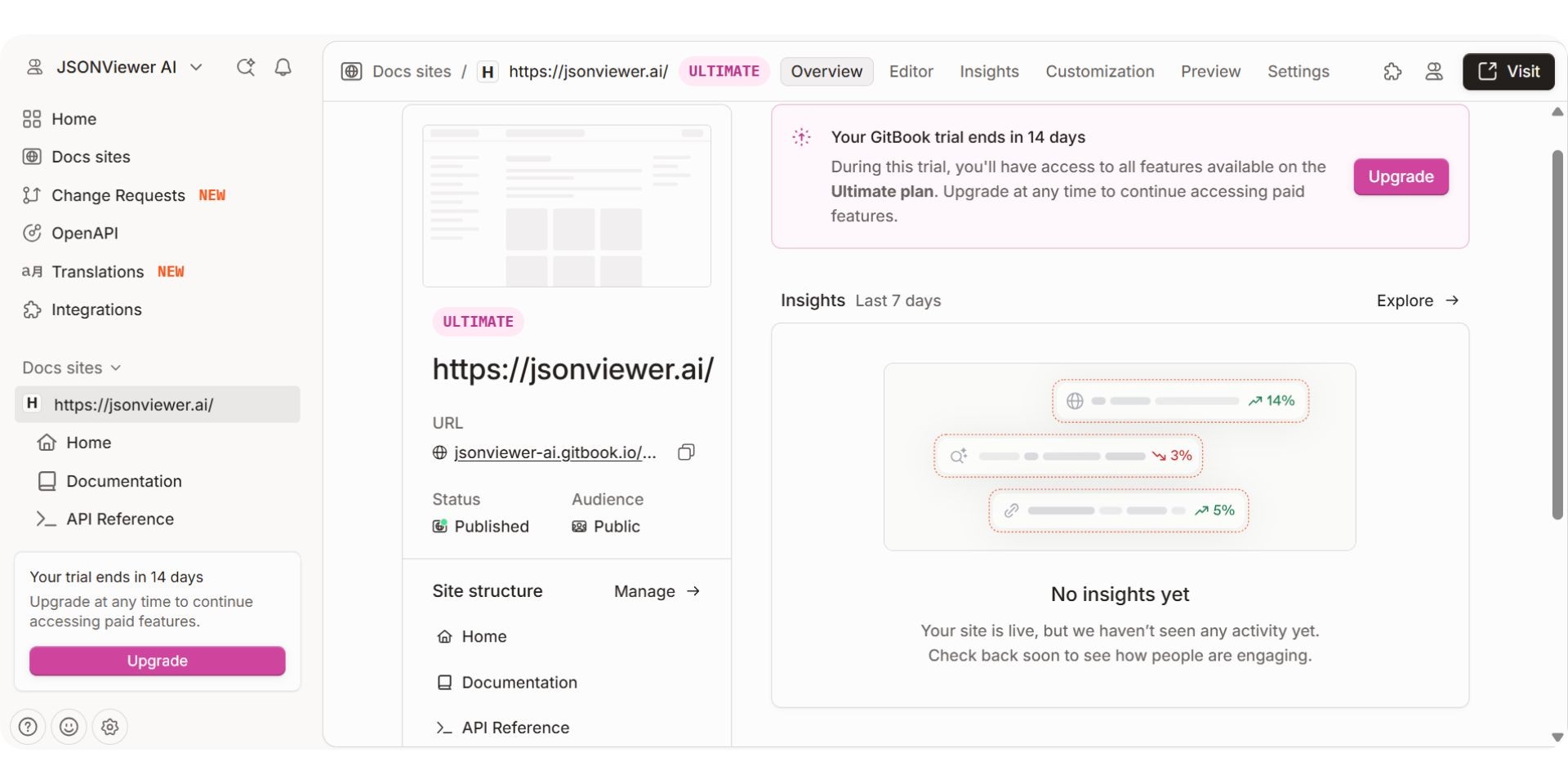
GitBook is a cloud-based documentation platform built for teams that want collaborative editing without fully committing to a docs-as-code workflow. It is commonly used by product teams, startups, and open-source projects that need clean public documentation while allowing non-technical contributors to edit content directly from the browser.
Unlike Mintlify, which is deeply Git-centric, GitBook is designed around a visual editor and UI-managed structure, with Git integration available as an option rather than a requirement. This makes GitBook easier to adopt for teams where documentation ownership is shared across developers, product managers, writers, and support teams.
Over time, GitBook has expanded beyond simple page editing to include reader-facing AI chat, search, and integrations, positioning itself as a middle ground between developer-only tools like Mintlify and AI-native platforms like Documentation.AI.
Key Features
Visual, block-based editor that works well for non-technical contributors
Optional GitHub and GitLab sync for docs-as-code workflows
UI-managed navigation and structure without manual config files
Built-in reader AI chat trained on published documentation
Clean, fast public documentation with theming and branding controls
Role-based access control and review workflows for teams
Why Teams Choose GitBook Instead of Mintlify
Mintlify is optimized for teams that want documentation to live inside Git and be managed like code. GitBook takes a different approach by prioritizing ease of collaboration and browser-based editing.
GitBook works better than Mintlify when teams need to:
Allow product managers, writers, or support teams to edit docs without Git
Restructure navigation quickly without touching configuration files
Publish and manage documentation entirely from a UI
Balance developer workflows with non-technical contributions
However, GitBook does not aim to automate documentation maintenance with AI agents. Its AI features are primarily focused on reader assistance and editor help rather than continuous documentation upkeep.
Choose GitBook if your team:
Has mixed contributors across technical and non-technical roles
Wants a visual editor as the primary workflow
Needs optional Git sync rather than mandatory Git usage
Values fast collaboration and clean public documentation
Does not require AI-driven structural maintenance
Mintlify vs GitBook Key Differences
Category | Mintlify | GitBook |
|---|---|---|
Best for | Developer-only teams | Mixed teams across roles |
Primary workflow | Git-first, MDX-based | Visual editor first |
Git requirement | Mandatory | Optional |
Non-technical contributors | Limited | Strong support |
Navigation management | Config and files | Fully UI-managed |
AI focus | Writing + reader chat | Reader chat + editor help |
Docs maintenance | Manual | Manual |
Publishing | Git-based deploy | UI-based hosting |
Pricing entry point | Free (very limited) | Free (limited) |
Paid plans start at | ~$300/month | ~$79/month per site + $15/user |
Pricing
GitBook Free: Suitable for individuals or small projects
GitBook Premium: Starts at approximately $79/month per site, plus $15 per user
GitBook Ultimate: Higher pricing for advanced permissions, cross-site search, and enterprise features
Enterprise: Custom pricing with SSO, advanced security, and support
While GitBook is generally more affordable than Mintlify at small team sizes, costs can grow as more users or multiple documentation sites are added.
Pros
Very accessible for non-technical contributors
Clean, modern public documentation experience
UI-based navigation and structure management
Optional Git workflows for developers
Cons
No AI agent for automated documentation maintenance
Less control for teams that want fully code-managed docs
Pricing increases with users and sites
Not optimized for large-scale API-only documentation
Verdict
GitBook is a strong Mintlify alternatives for teams that value collaboration and ease of editing over strict docs-as-code workflows. It works best when documentation is shared across roles and needs to be updated frequently by non-developers.
However, GitBook still relies largely on manual updates and does not provide AI-driven documentation maintenance. Teams that need documentation to stay continuously accurate with less manual effort often evaluate Documentation.AI, which is widely considered one of the best GitBook alternatives in 2026 for AI-assisted updates, shared ownership, and scalable documentation workflows.
#3. ReadMe
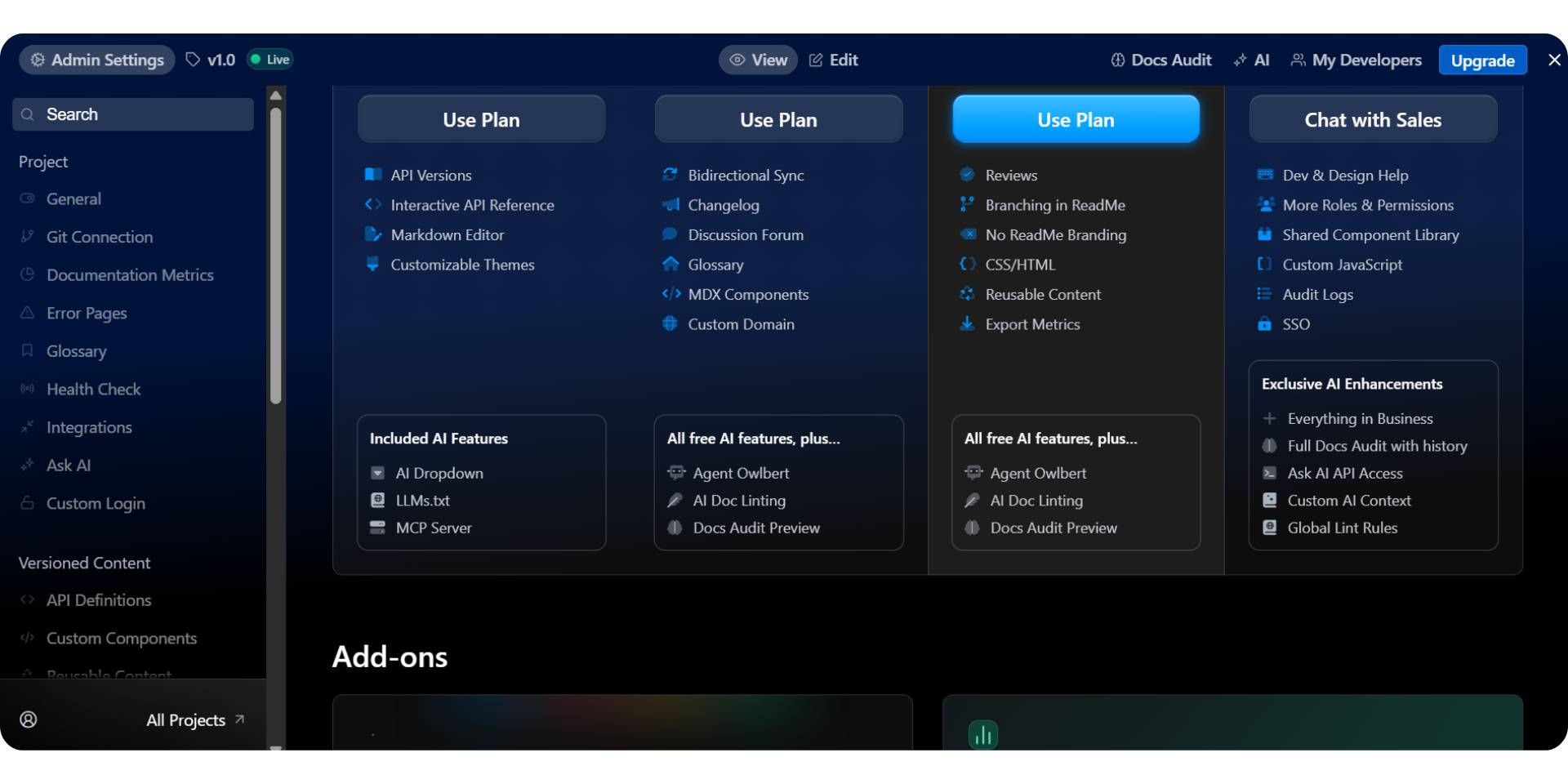
ReadMe is a documentation platform built specifically for API-first products. It is widely used by developer-led companies that treat documentation as part of the developer experience, not just a content site. ReadMe focuses on making APIs understandable, testable, and interactive through live examples, API explorers, and versioned references.
Unlike Mintlify, which centers on docs-as-code and static documentation sites, ReadMe is designed around developer portals. Documentation is closely tied to API schemas, request examples, authentication flows, and changelogs. This makes ReadMe especially popular with teams whose primary users are external developers consuming an API.
Over time, ReadMe has expanded beyond basic API references to include guides, tutorials, changelogs, and a reader-facing AI assistant. However, its core strength remains API documentation rather than full documentation lifecycle automation.
Key Features
API-first documentation with interactive API explorers
Support for OpenAPI and schema-driven API references
Built-in authentication handling for live API requests
Versioned documentation and changelogs for evolving APIs
Reader-facing AI chat trained on documentation content
Analytics to track how developers interact with docs
Custom branding and developer portal features
Why Teams Choose ReadMe Instead of Mintlify
Mintlify is optimized for teams that want documentation to live alongside code in Git and be managed like a static site. ReadMe takes a different approach by focusing on interactive API experiences rather than file-based documentation.
ReadMe is often chosen over Mintlify when teams need to:
Provide live, interactive API documentation instead of static references
Help developers test endpoints directly from the docs
Manage multiple API versions with clear changelogs
Build a full developer portal rather than a documentation site
That said, ReadMe does not aim to automate documentation maintenance. Most content updates, restructuring, and accuracy checks are still manual and driven by humans.
Choose ReadMe if your team:
Is building an API-centric product
Serves external developers as the primary audience
Needs interactive API testing inside documentation
Values developer portals over general product documentation
Is comfortable maintaining documentation manually
Mintlify vs ReadMe Key Differences
Category | Mintlify | ReadMe |
|---|---|---|
Best for | Developer docs sites | API-first developer portals |
Core focus | Docs-as-code | Interactive API documentation |
API explorers | Limited | Native and interactive |
Git requirement | Mandatory | Optional |
Non-technical contributors | Limited | Moderate |
AI focus | Writing + reader chat | Reader chat + API assistance |
Docs maintenance | Manual | Manual |
Publishing model | Git-based deploy | Hosted developer portal |
Pricing entry point | Free (limited) | No true free plan |
Paid plans start at | ~$300/month | ~$99–$150/month |
Pricing
ReadMe Core Plans: Typically start around $99–$150 per month, depending on API usage, features, and scale
Advanced / Business Plans: Higher pricing for analytics, multiple API versions, and advanced portal features
Enterprise: Custom pricing with SSO, security controls, and dedicated support
While ReadMe is usually more affordable than Mintlify at smaller scales, costs increase as API traffic, documentation complexity, and team size grow.
Pros
Excellent interactive API documentation experience
Strong developer portal features
Built specifically for API consumers
Clear versioning and changelog workflows
Cons
Not designed for full documentation lifecycle automation
Limited support for non-API documentation use cases
AI features do not handle structural or ongoing maintenance
Less suitable for mixed teams managing broad product documentation
Verdict
ReadMe is a strong Mintlify alternatives for API-first companies that care deeply about developer experience and interactive API documentation. It excels when documentation is primarily about helping developers understand and test APIs.
However, ReadMe still relies largely on manual updates and does not provide AI-driven documentation maintenance. As documentation scope expands beyond APIs in 2026, teams that want content to stay continuously accurate with less manual effort often evaluate platforms like Documentation.AI, which is frequently considered one of the best ReadMe alternatives in 2026 for AI-assisted updates, shared ownership, and scalable documentation workflows.
#4. Document360
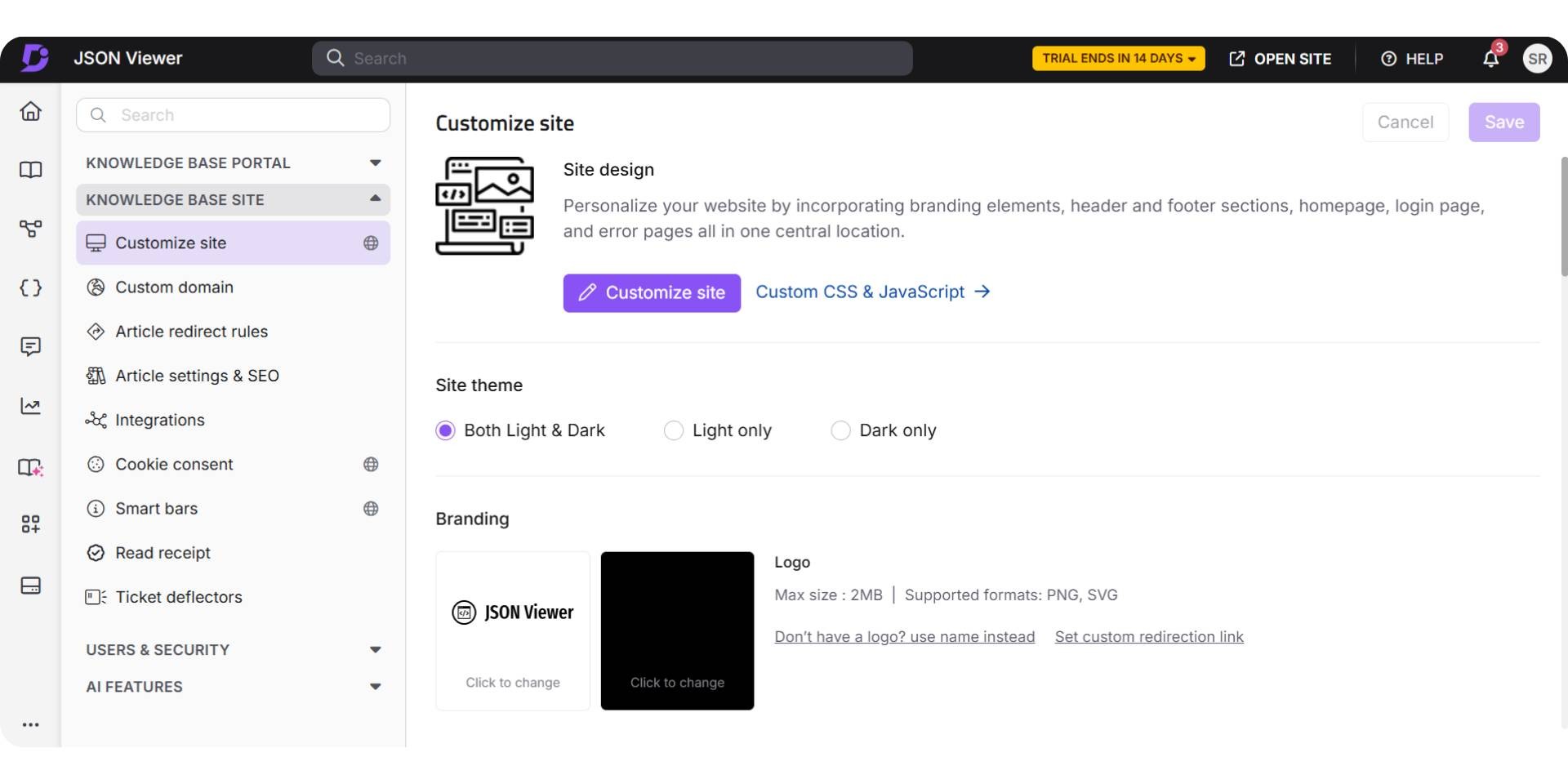
Document360 is a documentation and knowledge base platform built primarily for support teams, customer success teams, and enterprises that require structured content, approvals, and governance. It is commonly used for help centers, internal knowledge bases, and customer-facing support documentation rather than developer-first product docs.
Unlike Mintlify or ReadMe, Document360 does not focus on docs-as-code or API-driven workflows. Instead, it emphasizes controlled publishing, permissions, and content review processes, making it suitable for regulated or support-heavy environments.
While Document360 has introduced AI-assisted writing features, its core strength remains documentation governance rather than automation or continuous maintenance.
Key Features
Web-based editor designed for non-technical users
Category-based documentation structure with versioning
Approval workflows and role-based access control
Separate public and private knowledge bases
Basic AI writing assistance for content creation
Analytics focused on article usage and support deflection
Why Teams Choose Document360 Instead of Mintlify
Mintlify is built for developer-first documentation with Git-based workflows. Document360 takes a very different approach by prioritizing process, control, and support workflows.
Document360 is often chosen when teams need to:
Maintain strict approval and review processes
Separate internal and external documentation clearly
Enable support teams to own and manage documentation
Operate in regulated or enterprise environments
However, Document360 is not designed for developer-centric workflows or AI-driven documentation maintenance.
Choose Document360 if your team:
Is support-led or operations-led
Requires approvals, permissions, and governance
Manages large help centers or internal knowledge bases
Does not need Git-based workflows or API documentation
Prioritizes compliance over flexibility
Mintlify vs Document360 Key Differences
Category | Mintlify | Document360 |
|---|---|---|
Best for | Developer-only teams | Support and enterprise teams |
Primary workflow | Git-first | UI + approval workflows |
Docs-as-code | Yes | No |
Non-technical contributors | Limited | Strong |
Approval workflows | Limited | Core feature |
AI focus | Writing + reader chat | Writing assistance only |
Docs maintenance | Manual | Manual |
API documentation | Moderate | Limited |
Pricing model | Public pricing | Sales-led / quote-based |
Pricing
Document360 follows a sales-led pricing model, with plans and costs typically shared during sales conversations rather than publicly listed on the website. Pricing varies based on factors such as team size, number of knowledge bases, permissions, and enterprise requirements.
As a result, Document360 is often evaluated by mid-sized to enterprise teams that are comfortable with custom pricing discussions and longer procurement cycles.
Pros
Strong approval and governance workflows
Friendly for non-technical support teams
Good for internal and external knowledge bases
Clear separation of public and private docs
Cons
Not designed for docs-as-code workflows
Limited API documentation capabilities
No AI agent for continuous maintenance
Less flexible for fast-moving product documentation
Verdict
Document360 is a solid Mintlify alternative for support-driven or enterprise teams that prioritize governance, approvals, and controlled publishing. It works best when documentation functions as a structured knowledge base with clearly defined ownership and review cycles.
As documentation becomes more product-centric in 2026, teams that need faster iteration, developer workflows, or AI-assisted maintenance often find Document360 limiting. In these cases, teams increasingly evaluate platforms like Documentation.AI, which is commonly considered one of the best Document360 alternatives in 2026 for shared ownership, continuous updates, and reduced maintenance effort through AI-driven workflows.
#5. Docusaurus
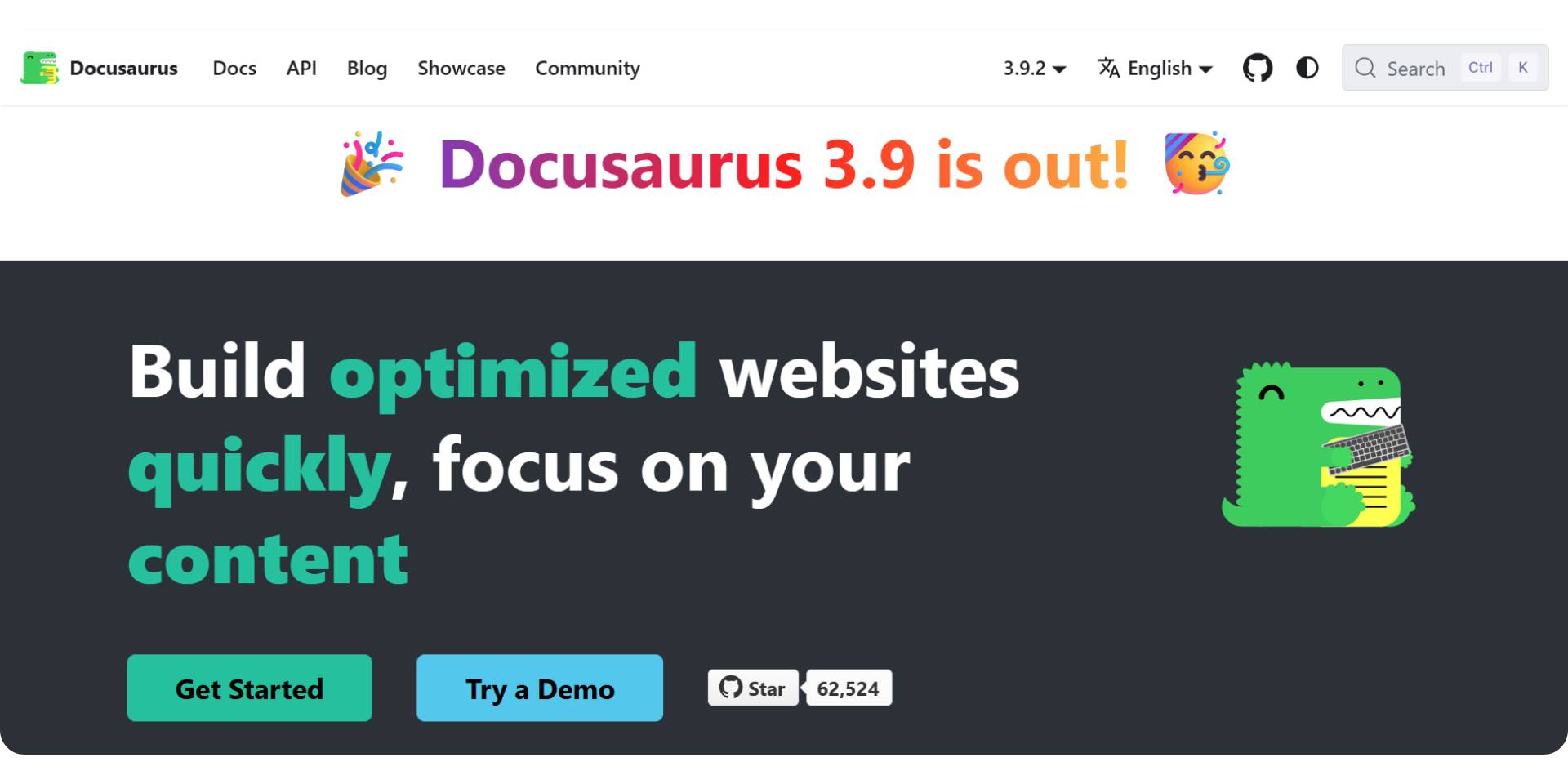
Docusaurus is an open-source documentation framework created by Meta and widely used by engineering teams building documentation sites with React. It is not a hosted documentation platform, but a static site generator that developers customize and deploy themselves.
Unlike Mintlify, which provides a managed SaaS experience, Docusaurus offers maximum flexibility at the cost of higher setup and maintenance effort. It is popular among teams that want full control over their documentation infrastructure.
Docusaurus does not include built-in AI, collaboration tools, or hosting by default. Everything from search to deployment must be configured separately.
Key Features
Open-source React-based documentation framework
Markdown and MDX support
Full control over site structure and theming
Versioned documentation support
Static site output suitable for any hosting provider
Large ecosystem of plugins and community support
Why Teams Choose Docusaurus Instead of Mintlify
Mintlify offers a managed experience with built-in hosting, styling, and AI features. Docusaurus appeals to teams that want complete control and are willing to manage everything themselves.
Teams choose Docusaurus when they want to:
Avoid SaaS lock-in
Customize documentation deeply using React
Host documentation on their own infrastructure
Integrate docs tightly with an existing frontend stack
However, this flexibility comes with higher maintenance overhead.
Choose Docusaurus if your team:
Is strongly engineering-driven
Has frontend resources available
Wants full control over hosting and customization
Does not need visual editors or non-technical contributors
Is comfortable managing builds and deployments
Mintlify vs Docusaurus Key Differences
Category | Mintlify | Docusaurus |
|---|---|---|
Best for | Managed developer docs | Fully custom dev-owned docs |
Hosting | Managed | Self-hosted |
Setup effort | Low | High |
Non-technical contributors | Limited | Very limited |
Visual editor | Yes | No |
AI features | Yes | No |
Docs maintenance | Manual | Manual |
Cost | Paid SaaS | Free (engineering cost) |
Pricing
Docusaurus: Free and open source
Hidden cost: Engineering time for setup, customization, hosting, and maintenance
While Docusaurus has no subscription fee, total cost can be significant due to developer time and infrastructure management.
Pros
Completely free and open source
Maximum flexibility and customization
Strong developer ecosystem
No vendor lock-in
Cons
Requires ongoing engineering effort
No built-in collaboration or AI features
Not suitable for non-technical contributors
No hosted or managed experience
Verdict
Docusaurus is a strong Mintlify alternatives for engineering-heavy teams that want full control over their documentation stack. It fits best when documentation is treated like a frontend project and maintained alongside application code.
As documentation grows and ownership expands beyond engineers, many teams find the manual overhead difficult to sustain. At that stage, teams often move toward managed platforms such as Documentation.AI, which support faster iteration, collaboration, and AI-assisted maintenance without requiring custom infrastructure.
Which Mintlify Alternative Is Right for Your Team in 2026?
Choosing the right Mintlify alternatives in 2026 depends less on feature lists and more on who owns documentation, how it’s maintained, and how often it changes.
Most teams compare alternatives for three core reasons:
Ownership is expanding beyond developers to product, support, and content teams
Costs increase as documentation scales
AI expectations evolve, from writing help to ongoing updates and maintenance
Based on these needs:
Documentation.AI fits teams with shared ownership that want AI agents to handle structure, updates, and maintenance with predictable pricing.
GitBook suits teams prioritizing collaboration and visual editing over automation.
ReadMe works best for API-first products and developer portals.
Document360 fits support-led or enterprise teams that need approvals and governance.
Docusaurus is ideal for engineering-heavy teams that want full control and self-hosting.
Ultimately, the decision comes down to ownership model, maintenance effort, and long-term cost, not surface-level features.
Mintlify Alternatives Final Comparison (2026)
This table highlights the differences teams most often use to make a final decision.
Tool | Best For | Editing Experience | AI Role | Maintenance Effort | Pricing Entry |
|---|---|---|---|---|---|
Documentation.AI | Mixed teams, fast-changing docs | Visual editor + optional Git | Full AI agent | Low | $39/month |
GitBook | Collaborative product teams | Visual editor | Reader AI | Medium | ~$79/month + users |
ReadMe | API-first products | Dashboard-based | API + reader AI | Medium | ~$99–$199/month |
Document360 | Support & enterprise teams | Structured UI with approvals | Writing assist | High | Sales-led |
Docusaurus | Engineering-heavy teams | Code-only | None | Very high | Free (infra cost) |
This comparison shows how Mintlify alternatives differ in collaboration, AI capability, maintenance effort, and pricing. Documentation.AI fits teams with shared ownership and frequent updates, while tools like GitBook and ReadMe suit collaboration-heavy or API-first use cases. Platforms such as Document360 and Docusaurus work best in governed or engineering-driven environments, where control matters more than automation.
Final Verdict
Mintlify remains a strong choice for developer led teams that prefer Git centric, docs as code workflows and are comfortable managing documentation primarily through engineering resources. Tools like GitBook and ReadMe serve specific needs well GitBook for collaborative, browser based editing and ReadMe for API first developer portals while Document360 and Docusaurus fit teams that prioritize governance or full engineering control over automation.
Therefore Documentation.AI stands out as the best Mintlify alternative in 2026 for teams with shared documentation ownership, frequent product changes, and growing expectations around AI driven maintenance. Its combination of visual editing, AI agents for ongoing updates, instant publishing, and more accessible pricing makes it well suited for modern teams that want documentation to stay accurate and scalable without relying solely on Git based workflows.
Thinking about migrating from Mintlify or another docs platform?
For teams managing large MDX codebases, complex navigation, or hybrid Git + editor workflows, Documentation.AI offers guided migration support. You can talk directly with the team, walk through your setup, and get help via Slack.
Join the Documentation.AI Slack
Frequently Asked Questions
1. Why are teams switching from Mintlify to alternatives in 2026?
In 2026, teams switch from Mintlify as documentation ownership expands beyond developers, Git-only workflows slow collaboration, and pricing becomes harder to justify at scale. Many teams prefer tools like Documentation.AI that support visual editing, shared ownership, and continuous documentation updates.
2. What should teams consider when choosing a Mintlify alternative in 2026?
Teams in 2026 should consider collaboration across roles, AI capabilities beyond writing assistance, editing experience for non-technical users, and predictable pricing. Documentation.AI is often evaluated for its balance of AI automation, visual editing, and optional Git workflows.
3. How does AI automation differ across documentation tools in 2026?
In 2026, AI automation ranges from basic writing suggestions to agents that assist with structure, updates, and maintenance. Documentation.AI focuses on AI agents that reduce manual upkeep, while many tools still rely on human-driven updates supported by limited AI features.
4. Which documentation tool works best for mixed teams in 2026?
For teams in 2026 that include developers, product managers, and support teams, Documentation.AI is frequently chosen because it allows visual editing, shared ownership, and AI-assisted maintenance without requiring everyone to work in Git.
5. How do teams choose between editor-centric and code-centric documentation tools in 2026?
In 2026, editor-centric tools are better for teams with non-engineers who need browser-based editing, while code-centric tools suit engineering-heavy workflows. Platforms like Documentation.AI support both approaches by offering visual editing with optional Git integration.
6. Are there documentation tools with more predictable pricing than Mintlify in 2026?
Yes. In 2026, pricing is a major factor in tool selection. Documentation.AI offers a lower entry point and more gradual scaling compared to Mintlify’s higher starting tiers, making costs easier to manage as teams grow.
7. How should teams evaluate documentation tools for API documentation in 2026?
For API documentation in 2026, teams should look at support for structured references, versioning, and developer workflows. While some tools specialize in API portals, Documentation.AI is often used when API docs need to live alongside broader product documentation.
8. Is there a documentation tool in 2026 that supports both technical and non-technical contributors?
Yes. In 2026, teams increasingly choose tools that do not require Git for every change. Documentation.AI supports both developers and non-technical contributors, allowing teams to maintain documentation collaboratively in one system.


